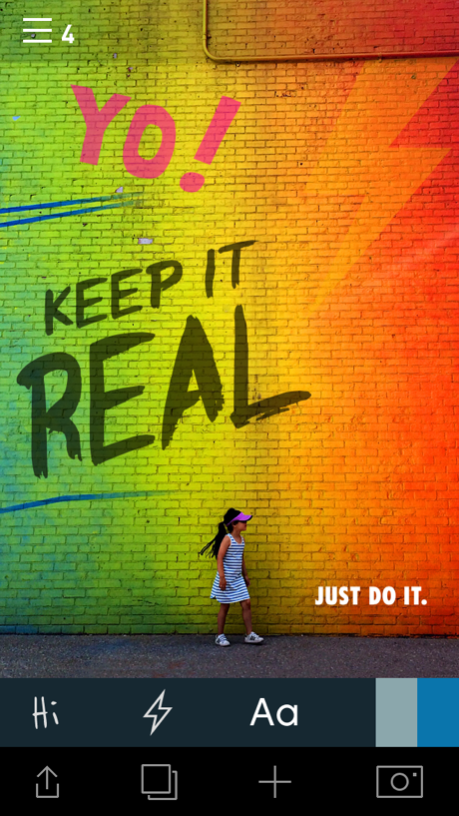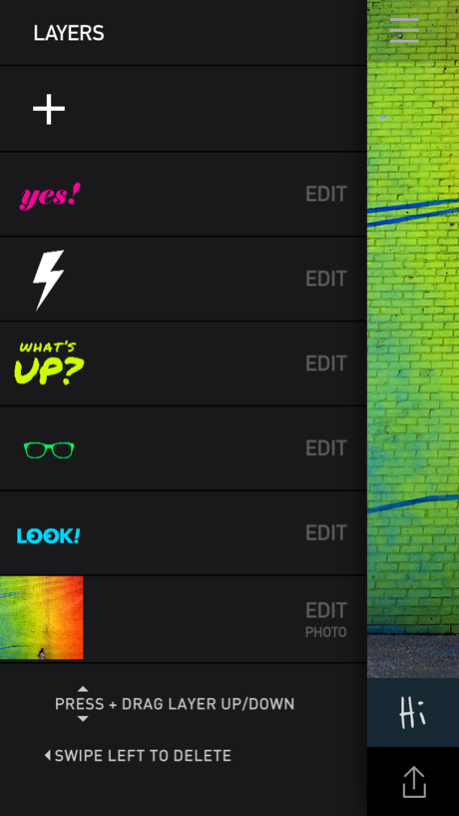Send 5.0
Continue to app
Free Version
Publisher Description
Release your mobile, creative, inner spirit!
Express how you're feeling and what you're doing; connect with people in more than words… be poetic, be genuine, be your most interesting self; be a happier human!
Send is designed to be simple to use and fun to create with:
Grab a photo
Add expressive graphics, icons, symbols and words
Write something, choose from a myriad of fonts
Edit text spacing, alignment, color, opacity, rotation, size…
Add multiple layers
Play around...
Crop and share your creation via Instagram, txt, email, Twitter, Facebook, Flickr, or other photo and messaging apps.
Add a personal message/address, and Send can mail a real printed postcard anywhere in the world.
This app does a lot, but we're just getting started; there will be frequent updates with new features every month.
Follow us at:
www.Twitter.com/Anything
Jun 29, 2014
Version 5.0
Improved UI
Revised navigation
New icons and graphics
More layer controls
Drag and drop layer ordering
Works in vertical and horizontal orientation
About Send
Send is a free app for iOS published in the Screen Capture list of apps, part of Graphic Apps.
The company that develops Send is Anything is. The latest version released by its developer is 5.0.
To install Send on your iOS device, just click the green Continue To App button above to start the installation process. The app is listed on our website since 2014-06-29 and was downloaded 0 times. We have already checked if the download link is safe, however for your own protection we recommend that you scan the downloaded app with your antivirus. Your antivirus may detect the Send as malware if the download link is broken.
How to install Send on your iOS device:
- Click on the Continue To App button on our website. This will redirect you to the App Store.
- Once the Send is shown in the iTunes listing of your iOS device, you can start its download and installation. Tap on the GET button to the right of the app to start downloading it.
- If you are not logged-in the iOS appstore app, you'll be prompted for your your Apple ID and/or password.
- After Send is downloaded, you'll see an INSTALL button to the right. Tap on it to start the actual installation of the iOS app.
- Once installation is finished you can tap on the OPEN button to start it. Its icon will also be added to your device home screen.